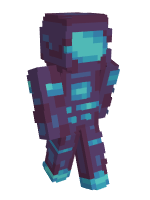Forgetting passwords or needing to reset them for security reasons is common. At TimeQuest, we have a straightforward process to help you reset your password. However, there are important guidelines to follow to ensure a smooth and secure reset experience.
1. Ownership Verification:
- Strict Requirement: Password resets are strictly for the original owners of the registered accounts on our server.
- No Third-Party Requests: Reset requests for accounts you do not own, or on behalf of others, are prohibited.
2. Accurate Information:
- Details Matter: Ensure all information provided in your reset request is accurate and typo-free. Mistakes can delay or lead to the rejection of your request.
3. Donator Account Consideration:
- Transaction Proof: If you own a donator account, provide a valid transaction email to verify your donation when requesting a password reset.
4. Avoid Repetitive Requests:
- Single Request Rule: Do not submit multiple requests for the same account. This could result in a forums ban.
Possible Reasons for Denial:
Your request may be denied for reasons including, but not limited to:
1. False Information: Providing incorrect details or attempting to mislead staff in your request will lead to denial.
2. Missing Transaction ID: Donator accounts require a valid transaction ID. Absence of this proof will result in a denial.
3. Unauthorised Requests: Resetting passwords for accounts you didn’t register is not allowed.
4. Non-Existent Accounts: Requests for unregistered or non-existent accounts will be automatically denied.
5. Multiple Account Requests: Avoid submitting reset requests for multiple accounts at once.
6. VPN Interference: Disable VPNs when making a reset request, as VPN usage can affect the process.
Adhering to these guidelines ensures a secure and efficient password reset process. If your request is denied, review the reasons and guidelines before submitting a new request. Our aim is to maintain security and integrity on our server while assisting you with your needs.