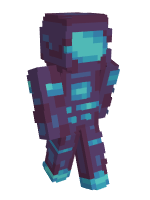For a smooth and enjoyable gaming experience on our Minecraft server, addressing bugs efficiently is crucial. This guide outlines how you can submit a bug report that helps us quickly identify and resolve issues. By following these steps, you ensure that your report is clear, detailed, and actionable.
1. Check for Common Issues:
- Before reporting, see if your issue is already known or common.
- Search our official forums or community chat for similar problems.
- Review the list of known issues on our website.
- Ensure you're using the recommended Minecraft version, as some bugs are version-specific.
2. Report Anti-Cheat Issues with Evidence:
- For anti-cheat issues (e.g., unusual behavior or suspected cheating), provide video evidence.
- Submit a clear video showing the problem you've encountered.
3. Use the Correct Minecraft Version:
- For cheat detection issues, make sure you're on the correct version, usually 1.8.9, unless stated otherwise.
- Reporting from a different version might not be effective.
4. Provide Detailed Descriptions:
- Clearly describe the bug and how you encountered it.
- Include:
- Symptoms of the issue.
- Steps you took that led to the bug.
- Server, game mode, or feature where the bug occurred.
- Any relevant timestamps.
5. Use Visual Evidence:
- Record the bug or take screenshots when possible.
- Visuals greatly aid in diagnosing and fixing the issue.
- Use screen recording or screenshot tools available for your device.
6. How to Submit Your Report:
- Once you've compiled the necessary information, submit your report through our bug report platform.
- Fill out the form as per the guidelines, providing a detailed description, reproduction steps, and attachments.
Remember, detailed and clear reports are key to quick and effective bug resolution!